Scrapbook Cricus Print and Cut Files at All that Jazz.
Well, I'm not a scrapbooker (yet) but I do make cards on occasion so I thought I'd try the "Beach Babes" collection and see if I could take "scrapbooking" files and make cards with them! I was able to make 2 different cards and used a number of the embellishments from the files. The files are available in several formats that should work for almost anyone no matter what cutter and software you use (.mtc, .svg, and .jpeg files).
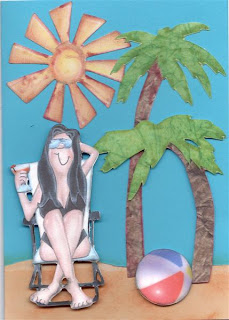 Here are the two cards I made from the files. I did have to resize them some to fit on "cards". Not to difficult to do with MTC and the new features offered in the new Beta Version 4.*. Shift and hold while clicking and dragging to resize outline and texture at the same time for example.
Here are the two cards I made from the files. I did have to resize them some to fit on "cards". Not to difficult to do with MTC and the new features offered in the new Beta Version 4.*. Shift and hold while clicking and dragging to resize outline and texture at the same time for example.One Card (the blue base) is 5x7 and the other is 4x6. The "mat" on the smaller one is also from the file.
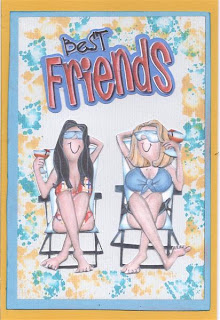
Best thing (besides the cute files) was this project forced me to sit down and actually calibrate my Cougar machine so I could do the Print and Cuts of these files! I have tried a few times but never gotten it nailed down - close but not right on (more a problem with me and my brain - not the fault of the cutter or the software - strictly a user error - My brain fogs when it sees X/Y and +/- numbers I am afraid!). I'm happy to report that with the help of Tyler and Rob (ScrappyDew) and their latest work to continue to find tools to help us use our machines and software, I was finally able to get my machine calibrated!
You can find this latest help file on Tyler's website:
Print and Cut Calibration Help at All that Jazz
I used this and then used MTC's Black Cat Plugin and the Laser option and found great success in doing these Print and Cuts so thanks Tyler and Rob! Please feel free to ask if you have any questions. If you have the ability to do Print and Cuts I would highly recommend checking out these files on Tyler's site and downloading the free "Hammock" file! Thanks for stopping by! Hope to share more soon!